CAT 2019 is announced and anyone who is interested has to apply by completing the registration process and filling up the online application form. The link to the application form is given here. Before one starts filling up the form, there are a few instructions, which one must-read. These instructions are given at the end of this article. The entire process starts with registering on the site. Once the login and password are received, the application filling process can be started. There are five sections to be filled up before the last section of payments is reached. Once payments are done, the information entered cannot be changed. The last step of the process is the submission of the form.
Dates: The Registration started at 10 am on 7th August and will end at 5 pm on Wednesday, September 18, 2019.
Steps for filling up the CAT 2019 Application Form:
Step 1: Registration for CAT 2019
- Please go to the new candidate registration button and complete the registration process.
- Candidate must provide Correct Name, Date of Birth, Mobile Number and Email Address as these details cannot be changed once the registration is complete.
- Candidate has to fill in the above-mentioned details to receive the User ID and Password.
- The candidate will receive the User ID on the registered email address and Password as SMS on the registered mobile number. Overseas candidates will receive both User ID and Password on the registered email address.
- Candidate can log in with the User ID and Password to complete the application form for CAT 2019.
Step 2: Fill up Personal Details
After Registration, the personal details section of the application form has to be filled up.
- In the personal details section, scanning of photograph/signature/SC, ST, NC-OBC certificate/ PwD certificate / EWS certificate should be done using a scanner only.
- Please do not use a mobile phone or other mobile applications to scan your photograph.
- The NC-OBC/SC/ST/PwD/EWS certificate should be in the prescribed format issued by the competent authority. (Refer to the CAT 2019 website for sample format.)
- The self-attested scanned copy of the certificate should be clearly visible.
- Your name on the certificate should match with the name you have mentioned during Registration. If there is a name mismatch, please refer to the FAQs/Registration Guide provided on the CAT 2019 website.
- Please upload your recent passport size photograph.
- The photograph should not be more than 6 months old.
- It should be ahead and shoulders color photograph & should have a white/offwhite background.
- The dimension of the photograph should be 30mm x 45mm.
- Maximum file size: 1 MB File
- Formats Supported: Only JPEG, JPG Please upload the same photograph, which you will affix on the Admit Card on the day of the test (November 24, 2019).
- Ensure that the photograph is scanned properly using a scanner only.
- Please do not use a mobile phone or other mobile applications to scan your photograph.
Step 3: Fill up the Academic Details.
The next section to be filled up is the Academics section.
- In the academics section, in case of grades/CGPA, the conversion to percentage of marks would be based on the procedure as certified by the respective Board/University/Institution. If any Board/University/Institution confirms that there is no scheme for converting CGPA into equivalent marks, the equivalence would be established by dividing the candidate's CGPA by the maximum possible CGPA and multiplying the result with 100.
- In the academics section, while filling up tenth standard marks, maximum marks (inclusive of all subjects) indicate the summation of maximum marks of all subjects (including electives, if any). For example, if there are five subjects with 100 marks assigned to each subject, the candidate should populate the ‘Maximum Marks (inclusive of all subjects)’ placeholder as 500. Total marks obtained (inclusive of all subjects) indicate the summation of actual marks obtained by the candidate in all subjects (including electives, if any). For example, if the candidate has obtained 457 marks by adding individual marks obtained in the five subjects, the candidate should populate the ‘Total marks obtained (inclusive of all subjects)’ placeholder as 457. For computing percentage of marks obtained in SSC/10th/Equivalent examination, the aggregate marks of all subjects including additional subjects that appear in the Mark Sheet/Grade Sheet would be considered irrespective of the Board's regulation.
- In the academics section, while filling up the 12th marks, maximum marks (inclusive of all subjects) indicate the summation of maximum marks of all subjects (including electives, if any). For example, if there are five subjects with 100 marks assigned to each subject, the candidate should populate the ‘Maximum Marks (inclusive of all subjects)’ placeholder as 500. Total marks obtained (inclusive of all subjects) indicate the summation of actual marks obtained by the candidate in all subjects (including electives, if any). For example, if the candidate has obtained 457 marks by adding individual marks obtained in the five subjects, the candidate should populate the ‘Total marks obtained (inclusive of all subjects)’ placeholder as 457. For computing percentage of marks obtained in HSC/12th/Equivalent/Diploma examination, the aggregate marks of all subjects including additional subjects that appear in the Mark Sheet/Grade Sheet would be considered irrespective of the Board's regulation.
- In the academic section, while filling up the bachelor degree section, if one has a dual degree with both a Bachelor's and a Master's (BTech + MTech or BTech + MSc) enter the appropriate details in the Bachelor's and Master's degree sections.
Step 4: Fill up entire work experience, if any.
The third section of the application form is about your work experience details if any.
- In the work experience (if any) section, work experience is to be filled up as on July 31, 2019.
- Only Full-time experience after graduation must be entered.
- Part-time/Project/Internship/Articleship/Pre-graduation work experience should not be entered and will not be considered as work experience.
- Please enter the exact date you started working in an industry and the date you finally exited that particular industry.
- Moreover, please mention the number of months you temporarily exited the particular industry in the Break in Experience box.
Step 5: Choosing the Programmes and the City for Interview.
Step 6: Filling up Test City Preference.
The fifth section of the application form is about filling up Test city preference
- The applicant can select any four Test Cities as per preference from the drop-down menu.
- After the last date of registration, one among the 4 preferred test cities will be allotted (subject to availability) .
- In rare case, if an Applicant is not allotted to any of the preferred test cities, Applicant will be allotted to a nearby test city.
Step 7: Payment and Submission section
The sixth section is the last section, where the payment has to be done according to the details provided on the official website.
- Before completing the payment, the candidate can preview the application form and make any corrections, if required.
- Once the payment is done, no changes are allowed.
- Once done the candidate will agree to the declaration by ticking the appropriate box and submit the form.
Special Instructions:
1. Please use Internet Explorer (version 11 and above) or Mozilla Firefox (version 50 and above) or Google Chrome (version 50 and above) to fill in the Application Form.
2. Fields marked with* are mandatory.
3. Fill in all the required details and upload scanned copies of all required documents.
4. Click on Save & Continue to proceed to the next section.
5. Applicants do not have to complete the application form in a single session. Applicants can log in multiple times to complete the application form.
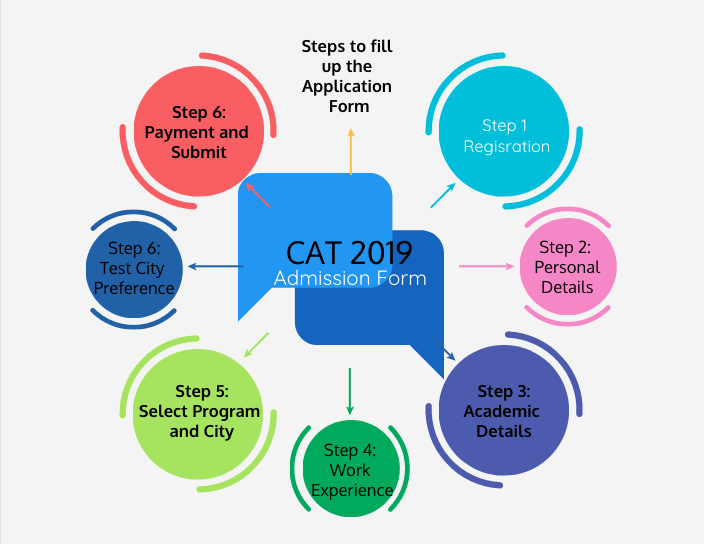


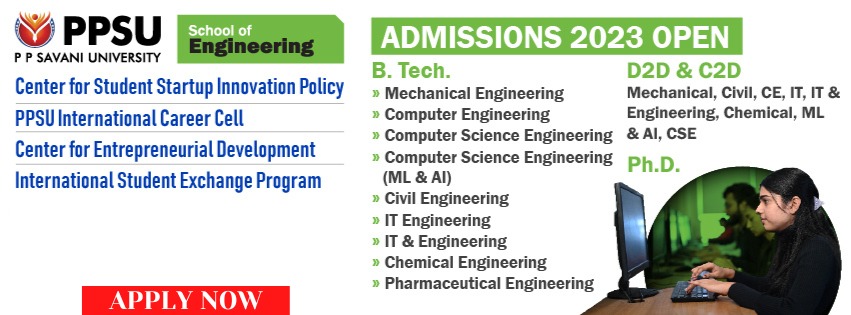
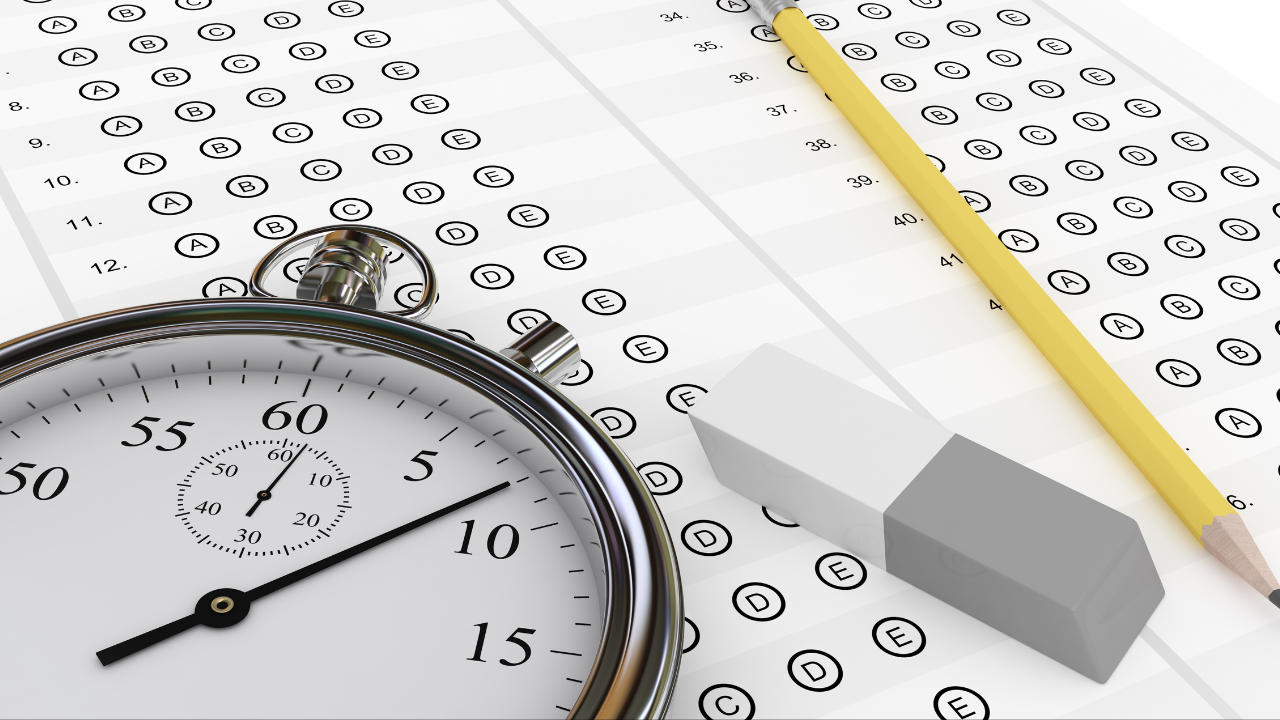












Leave a comment