Arogya Setu App: about the app, benefits, how to use and more
Benefits of Arogya Setu App and its benefits with other many information
On BJPs 40th Anniversary PM Modi addresses the members and requested about using thee Arogya Setu App along with other so many apps. He requested the members that they should persuade at least 40 people to install the Arogya Setu App. Also, he requested everyone that they must tell more people about the app. The app has over 10 million-plus downloads as of now.
What is Aarogya Setu App?
Aarogya Setu App is the app that is developed by the National Informatics Centre. It is part of the Ministry of Electronics and Information Technology, Government of India. This app is a Bluetooth-based COVID-19 tracker which has been launched by the Government of India. The aim of the Arogya Setu App is the addition of Initiatives of the Government of India. The Department of Health particularly, in proactively reaching out to and informing the users of the app according to the risk. It has been with the best practice and relevant advisories pertaining to the containment of Covid-19.
Benefits of using Arogya Setu App
Aarogya Setu App is available for both platforms. You can download the app from Google Play or App Store. The app is available in 11 languages that are, English, Hindi, Telugu, Kannada, Malayalam, Tamil, Punjabi, Bengali, Oriya, Gujarati, and Marathi. It is expected that the app is launching more languages soon. Below are the benefits of using Arogya Setu app-
1- The Aarogya Setu App works on Bluetooth-based technology and tries to determine risk based on the user's location.
2- The risk factor is also based on the data available for that particular location.
3- It keeps the user informed in case he/she has crossed paths with the positive COVID-19 case within 6-feet proximity.
4- The app recommends several measures to the user such as Self Assessment Test, Social distancing, do's, and don'ts, amid COVID-19.
5- The Aarogya Setu App also informs the user about the precautionary measures, and how to maintain social distancing in the times of the global pandemic.
6- As per the statement by PMO, the app could also be an e-pass facilitating travel from one place to another.
7- In case, a user is at high risk, the app will advise him/her to go for a test at a nearby testing center and call the toll-free number 1075 immediately.
8- The app is also equipped with a chatbot that answers all the basic questions on coronavirus disease or COVID-19.
9- The users can also find the helpline numbers for each state in India.
How to find out if you have COVID-19 symptoms using Aarogya Setu App?
1- Download the app and open it.
2- Now look for the Self Assessment button on the bottom of your screen.
3- You will be enquired some questions about your gender and age, after clicking the button.
4- You will now be enquired about whether you are experiencing any kind of symptoms- Cough, Fever, or Difficulty in Breathing.
5- Further, you will be asked whether you have ever heard about- Diabetes, Hypertension, Lung Disease or Heart Disease.
6- Now the test will enquire about your travel history in the last 14 days.
7- Then, you will be asked whether you have lived with a COVID-19 hit patient or if you are a health worker and examined a positive COVID-19 case without protective gear.
8- You need to answer these questions honestly.
9- Once you answer all the questions, the app will tell you about the infection risk.
How to use Aarogya Setu App?
Step 1- Download the Aarogya Setu App from Google Play Store(for Android users) or App Store (for iOS users).
Step 2- Select your preferred language.
Step 3- You need to Switch on Bluetooth and Location from settings of your phone.
Step 4- Set location sharing to "Always" from your phone's settings.
Step 5- You will now be asked to register. Click on the 'Register'
Step 6- Click on the 'I Agree' button.
Step 7- You will now be asked for your mobile number.
Step 8- Enter the mobile number and the OTP received.
Step 9- Now you can access the app. Take self-assessment tests, read the guidelines, determine the risk factor, and more.
The Government of India is taking all the important steps to combat the global pandemic. We all can prevent the spread of the virus locally by taking precautions as per the advisories issued by the Ministry of Health and Family Welfare and also, by visiting the nearest testing center if you develop any Covid-19 related symptoms. Earlier, the PM has announced a 21-day lockdown and later the lockdown has been extended until May 3.
Also See: Latest Education News


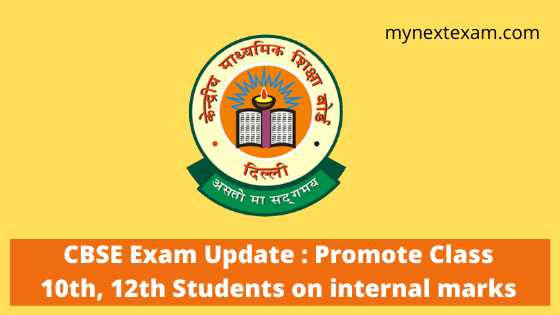







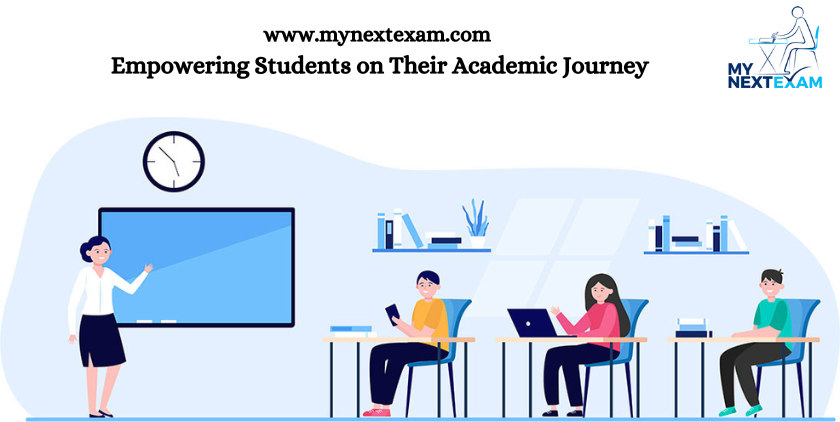




Leave a comment